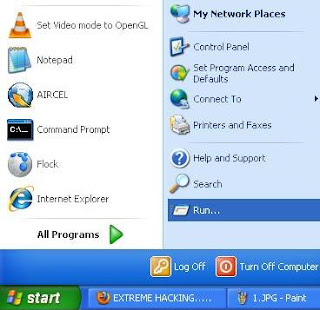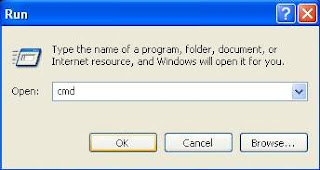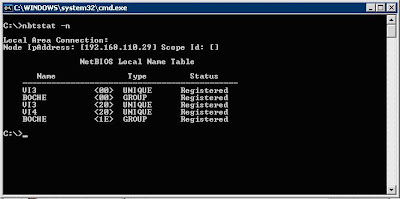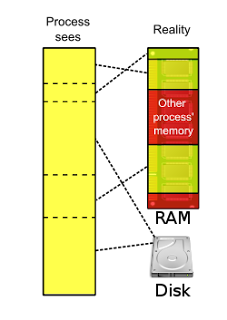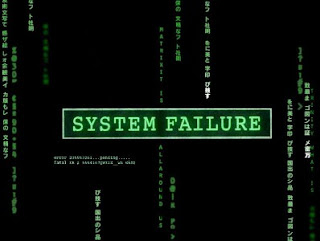
1. Run Windows Update at least once a week to patch your system against the latest vulnerabilities, loopholes and exploits.
2. Use a strong password.It should be a combination of alphabets, numbers and special characters in order to prevent brute force attack.
3. Your password should not be a word that appears in the dictionary in order to prevent dictionary attack.
4. Your password should be changed regularly and it should not be repeated in multiple places.
5. Install some good Anti-virus software (like Kaspersky, Avira, McAfee, Norton, AVG) and update its virus definition files at least once in a week to ward off latest viruses, worms and trojans.
6. Install a firewall (like ZoneAlarm) on your system.This keeps you notified of any live attacks, malicious data or probes.
7. Install Anti-spyware tool on your computer which will detect and remove any spyware tools on your computer.
8. Try to connect to the Internet only after connecting to a proxy server.Stay anonymous while surfing the Internet.
9. Use care when reading Email sent from unknown source.Email attachments must be scanned before downloading.
10.Use care when downloading and installing programs from restricted sites or those sites which you don't trust.
Hope the information will be helpful to you...So secure yourself before the attack...Have fun :-)
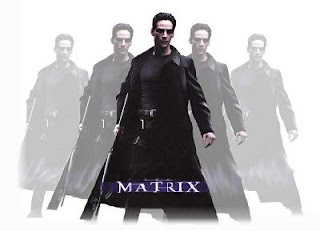
Happy Hacking...Enjoy...
For educational purpose only...Do not misuse it...