Hello friends...This is my second post on HACK REMOTE PC...In this post I will show Remote Desktop Connection...Hope you guys will enjoy it...
To set up the Remote Desktop, start with the host computer, which in this example is your work computer.
1. Click "Start", click "Control Panel", and then click "Performance and Maintenance".
2. Click "System".
3. Click the "Remote" tab, select the "Allow users to connect remotely to this computer" check box, and then click "OK".

4. In the Control Panel, click "Security Center".
5. Under Manage security settings for, click "Windows Firewall".
6. Make sure the "Don't allow exceptions" check box is not selected.

7. Click the "Exceptions" tab, and verify that the "Remote Desktop" check box is selected.
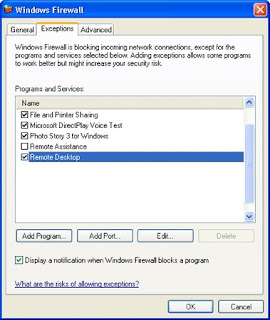
8. Click "OK", and then close the Windows Security Center window.
9. In Control Panel, click "Performance and Maintenance", click "System", and then click the "Computer Name" tab.
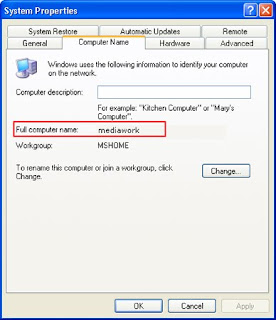
10. Write down the full computer name, and then click "OK".Close Control Panel.
To connect your home computer, which is the client (or remote) computer to your work (or host) computer, follow these steps:
1. On your home computer, click "Start", point to "All Programs", and then point to "Accessories".
2. In the "Accessories" menu, point to "Communications", and then click "Remote Desktop Connection".
3. In the "Computer" box, type the computer name of your host computer, which you wrote down earlier.
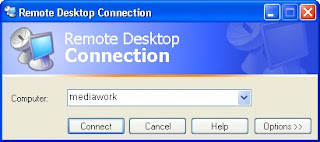
4. Click "Connect".
5. When the "Log On to Windows" dialog box appears, type your user name, password, and domain (if required), and then click "OK".
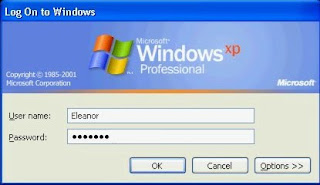
You are done...Now you have the control over that remote computer...
Note: You can scan your network computers with a network scanner...I personally used NMAP Network Scanning Tool (www.insecure.org)...It scans IP addresses and ports as well as has many other features...If you face any problem just post your comment...
Happy Hacking...Enjoy...
For educational purpose only...Do not misuse it...
To set up the Remote Desktop, start with the host computer, which in this example is your work computer.
1. Click "Start", click "Control Panel", and then click "Performance and Maintenance".
2. Click "System".
3. Click the "Remote" tab, select the "Allow users to connect remotely to this computer" check box, and then click "OK".

4. In the Control Panel, click "Security Center".
5. Under Manage security settings for, click "Windows Firewall".
6. Make sure the "Don't allow exceptions" check box is not selected.

7. Click the "Exceptions" tab, and verify that the "Remote Desktop" check box is selected.
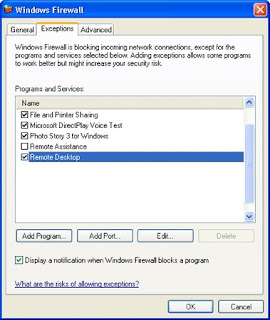
8. Click "OK", and then close the Windows Security Center window.
9. In Control Panel, click "Performance and Maintenance", click "System", and then click the "Computer Name" tab.
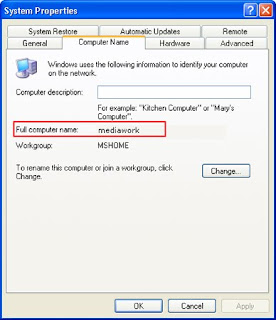
10. Write down the full computer name, and then click "OK".Close Control Panel.
To connect your home computer, which is the client (or remote) computer to your work (or host) computer, follow these steps:
1. On your home computer, click "Start", point to "All Programs", and then point to "Accessories".
2. In the "Accessories" menu, point to "Communications", and then click "Remote Desktop Connection".
3. In the "Computer" box, type the computer name of your host computer, which you wrote down earlier.
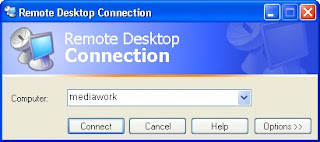
4. Click "Connect".
5. When the "Log On to Windows" dialog box appears, type your user name, password, and domain (if required), and then click "OK".
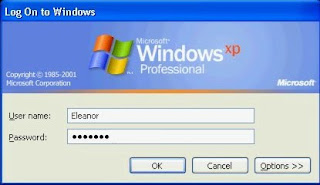
You are done...Now you have the control over that remote computer...
Note: You can scan your network computers with a network scanner...I personally used NMAP Network Scanning Tool (www.insecure.org)...It scans IP addresses and ports as well as has many other features...If you face any problem just post your comment...
Happy Hacking...Enjoy...
For educational purpose only...Do not misuse it...

Man angry ip scanner is not working . . . . It says some java run time error . . Can we fix it . . . If we can contact me sanjeevsiva17@gmail.com
ReplyDeletethnks sanjeevsiva17@gmail.com
@ Anonymous: u can try NMAP TOOL (www.insecure.org). thanks !
ReplyDelete