1. Goto "start", then goto "Control Panel", next "User Accounts"...

2. Click "Create a new account"...Make sure that you are picking an account type as "Computer administrator"...Your new account will be created, i.e Extreme Hacker...Now I will show you how to hide this account...
3. Goto "start" and click "Run"...
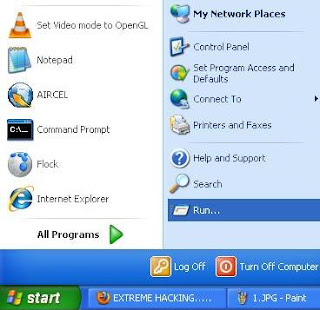
4. Type "regedit" and click "Ok"...the Registry Editor will appear...

5. In registry editor goto:
HKEY_LOCAL_MACHINE\SOFTWARE\Microsoft\Windows NT\CurrentVersion\Winlogon\SpecialAccounts\UserList
6. At right side create a new "DWORD value"...Rename it the account you created i.e Extreme Hacker...Now set the "Value data" as 0...Click "Ok"...

7. Reboot your system...At Log on screen, press alt+ctrl+del twice...A new window will appear...Put the hidden account name and password (if needed) there and log in...
You are done...Your account is now hidden...Enjoy your privacy :-)
Happy Hacking...Enjoy...
For educational purpose only...Do not misuse it...

computer kinini.... kinle.... acc banabo....
ReplyDelete@ anurag
ReplyDeleteroger that...