1. Goto "start" and click "Run"...
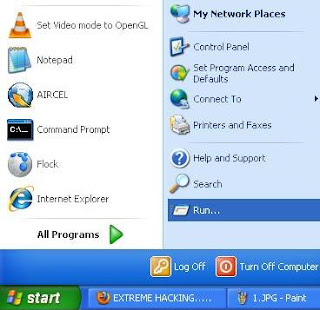
2. Type "regedit" and click "Ok"...the Registry Editor will appear...

3. In registry editor goto:
HKEY_LOCAL_MACHINE\Software\Microsoft\Windows\CurrentVersion\Policies\Explorer
4. In the right panel create a new "DWORD" value.Rename it as "NoViewOnDrive" and open it.

5. Check the "Base" as "Decimal" and set its data value to the number of the drive that you want to hide as per the below list:
A:1 B:2 C:4 D:8 E:16 F:32 G:64 H:128 I:256 J:512 K:1024 L:2048 M:4096 N:8192 O:16384 P:32768 Q:65536 R:131072 S:262144 T:524288 U:1048576 V:2097152 W:4194304 X:8388608 Y:16777216 Z:33554432 ALL:67108863

6. After putting the desired decimal value, click "Ok" and close the registry.
7. Reboot you system...Try to open the drive , you just locked and get the error:

You are done...You have successfully locked your drive...
Note: If you face any problem with the above process, just download the file from HERE and just open it...I've made this reg file to lock C drive...You can modify the file to lock other drives...just open the file with notepad and edit the decimal value ...Don't forget to post your comment...
Extract the file using WinRAR.
Password: xtrmhack.blogspot.com
Happy Hacking...Enjoy...
For educational purpose only...Do not misuse it...

hi dude....thts all cool..
ReplyDeletereally good one...
so...wat if i want to open de drive??
do i need to change de value in hkey...
and do i need to restart de system??
just do the reverse process...i.e delete the DWORD value u created...u r done...njoy...
ReplyDelete