Step 1 – Modify Explorer.exe File:
1. In order to make the changes, the file explorer.exe located at C:\Windows needs to be edited.
2. You need to download a freeware called Resource Hacker.This binary editor is used to view, modify, rename, add, delete and extract resources in 32bit Windows executables and resource files.
Note: Download Resource Hacker from HERE and follow the steps given below...
Extract the file using WinRAR.
Password: xtrmhack.blogspot.com
3. Start Resource Hacker and open "explorer.exe" located at "C:\Windows\explorer.exe" as shown in Fig.
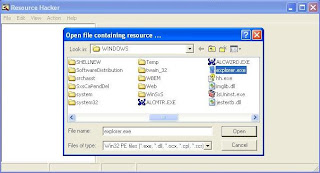
4. The category we are going to be using is "String Table". Expand it by clicking the plus sign then navigate down to and expand string 37 followed by highlighting 1033.

5. Now change the word "start"...Click "Compile Script"...and save the file with the name you given to "start" followed by ".exe"...You are done...Now goto Step 2...

Step 2 – Modify the Registry
1. Goto "start" and click "Run"...
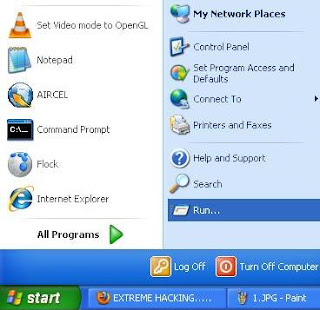
2. Type "regedit" and click "Ok"...the Registry Editor will appear...

3. In registry editor goto:
HKEY_LOCAL_MACHINE\SOFTWARE\Microsoft\Windows NT\CurrentVersion\WinLogon
4. At right side open "Shell" file and in "Value data:" line, enter the name that was used to save the modified explorer.exe file. Click "Ok"....

You are done...Reboot your system and see the effect...If you face any problem, just post the comment...

Happy Hacking...Enjoy...
For educational purpose only...Do not misuse it...

No comments:
Post a Comment
If you like this post, comment please...