1. Goto "start" and click "Run"...
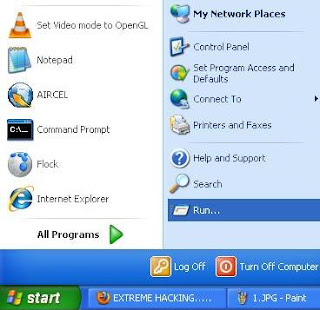
2. Type "regedit" and click "Ok"...the Registry Editor will appear...

3. In registry editor goto:
HKEY_LOCAL_MACHINE\SOFTWARE\Microsoft\WindowsNT\CurrentVersion\WPAEvents
4. In the right panel open "OOBETimer".

5. Edit/Change atleast one entry there,press "OK" and close registry editor.

6. Again open "Run" and type the following:
%systemroot%\system32\oobe\msoobe.exe /a

7. "Let's activate windows" dialog box will appear...Click "Yes,I want to telephone a customer service representative to activate Windows", and then click "Next".

8. Click "Change Product key".
9. Type the new product key in the New key boxes, and then click "Update". If you are returned to the previous window, click "Remind me later", and then restart the computer.
You are done...Your Windows XP is now genuine...
Happy Hacking...Enjoy...
For educational purpose only...Do not misuse it...

xp kon product key type karbo
ReplyDelete@ chirantan...
ReplyDeleteproduct key 4 genuine xp has been sent 2 ur orkut account...njoy...keep posting...